|
1.
On the Tools menu of Internet Explorer, click Internet Options.
2. Click the General tab.
3. In the Home page area, type the following into the address box: http://www.tmcla.com/links
or
http://www.tmcla.com/links/promotion
or
http://www.tmcla.com/links/attorney
4.
Click "OK
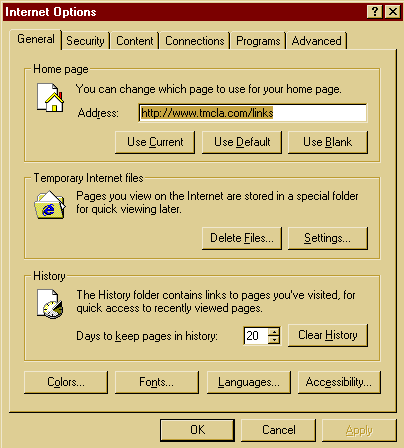
If
you are using Netscape 4.x or above
do the following:
1.
Click on the "Edit" menu at the top of your screen.
2. Select (Click on) "Preferences."
3. Select "Navigator starts with Home page."
4. Type the following into the "Clicking the Home button will take you to
this page."
http://www.tmcla.com/links or
http://www.tmcla.com/links/promotion
or
http://www.tmcla.com/links/attorney
5.
Click "OK"
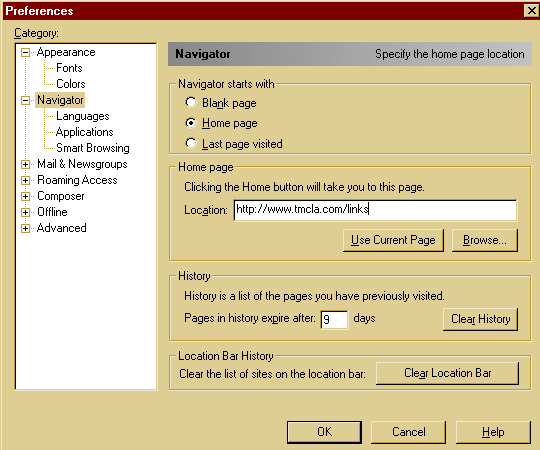
If
you are using AOL 4 or above
do the following:
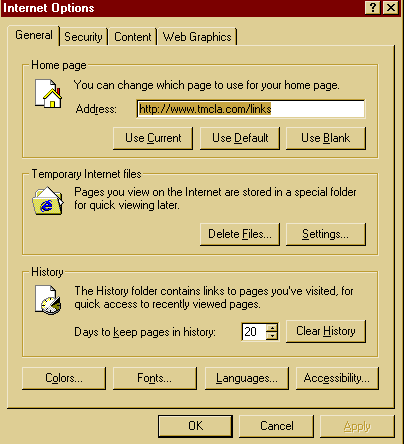
1.
Select preferences located under the "My AOL" icon.
2.
Select "WWW" from the preferences menu.
3.
Type the following into the address box:
http://www.tmcla.com/links
or
http://www.tmcla.com/links/promotion
or
http://www.tmcla.com/links/attorney
4.
Click "OK"
From then
on, when you are in the Internet section, TMCLA links will be available to you
whenever you hit the "home" icon on the task bar.
"We
appreciate your business!" |